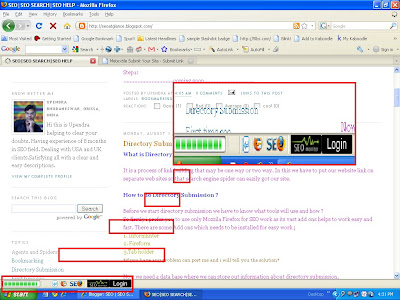
The middle icon is the Fire form.
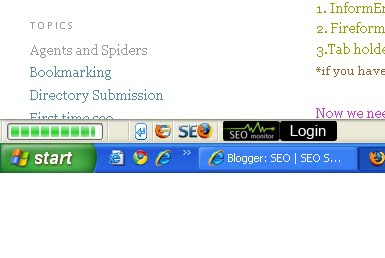
Just right click on it and go to "Advanced Setup"
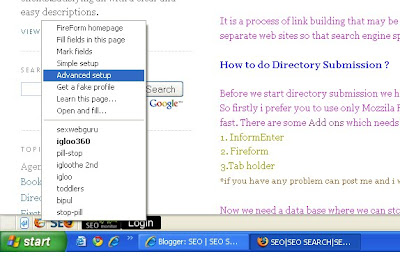
Then there will be a form appear where you can edit for any field and save data as you require.
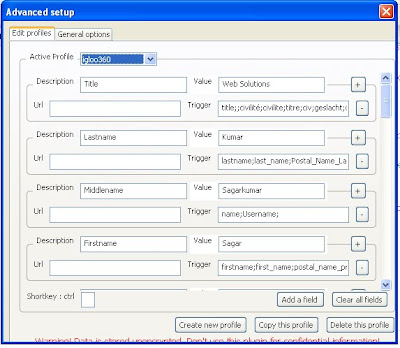
It is very easy, there is two boxes for every single data, such as value and trigger.
In trigger fill the required keyword and in value what you want. for example if your user name is toddlers then in trigger write username and in value type toddlers.
Once all the fields fill up properly you can fill a web form with a single click on it.
Once all the fields fill up properly you can fill a web form with a single click on it.





2 comments:
please add down load option of fireform in ur fireform blog page..
Go to this page for download Fire form. pls
http://seoatglance.blogspot.com/2009/08/directory-submission.html
Post a Comment