++++++++++++++++++++More just coming++++++++++++
Aug 16, 2009
at 6:52:00 AM | 2 comments | Blog Posting
Blog Posting
++++++++++++++++++++More just coming++++++++++++
Aug 5, 2009
at 4:05:00 AM | 1 comments | Bookmarking
Book Marking
Step1:
Social Bookmarking site list
Aug 3, 2009
Directory Submission
How to do Directory Submission ?
Before we start directory submission we have to know what tools will use and how ?
So firstly i prefer you to use only Mozzila Firefox for SEO work as its vast add ons helps to work easy and fast. There are some Add ons which needs to be installed for easy work ;
1. InfomEner
2. Fireform
3.Tab holder
*if you have any problem can post me and i will tell you the solution*
Now we need a data base where we can store out information about directory submission.
How to make Data Base ?
We can use both MS Excel and MS Access for data base, but i prefer MS Access to be used as it have auto save so there is no chance of losing any data.Open MS access and make a new table name as directory and make 6 rows named as domain,url,chosen page,result,name ad date. You have to the domain name ,its url, the page you chose where your link will be appear, result whether it is submitted or failed to submit,your name and date in a frequency.
The followings are the steps for directory submissions:
Step1:
first we have to find the sites where we can submit our site link. Remember that directory submission can be made in three way, such as free directory listing, paid directory listing and reciprocal directory listing. If you want to get listing and you have money so fast then you can go for paid listing .But free listing is recommended .
How to find directory list?
There is Google to search directory list. Otherwise i prefer to following link:
Directory Site List
Step 2:
On the site first you have to chose appropriate category , under which your site url will be display. That should be related to the keyword which you are using as title.
How to get appropriate category ?
There is a directory listing site of google where you can got the relevant categories for your title. That is known as D Moz:open directory project.
Just put your targeted keyword or title and click search, you can get your relevant category and subcategory.
*Don't forget to submit your site in dmoz directory list also*
Step 3:
After chose the perfect category copy the url to database in 'chosen page' tab, then there will a button as "submit link" or "add url". By clicking that the submission form will appear, just fill all the required fields and click submit.
*You can make a use of "InformEnter" and "Fireform" add ons to get more work to be done*
Step 4:
To complete your submission check your email and If the directory sites send you any conformation mail then follow the link .
Off Page Elements
1. Directory Submission
2. Article Submission
3. Bookmarking
4. Blog Posting
5. Forum Posting
6. Video Posting
7. RSS Feed
8. Press Release
On Page Factors
On Page Elements:
On page techniques are important for natural and organic search results. Thus on page techniques are used on the web page itself to let the search engines know the purpose and keywords of the website.On page optimization includes choosing right domain name, creation of title, optimized meta tags, robot.txt file, Hyperlink optimization, Internal link, Heading Tag optimization, seo copy writing, image optimization, etc.
1. Title Tag:
The title tag is the name given to the web page and tells about the web pages. Each page of website should be properly titled so as to reflect the actual content on that webpage.
2. Meta Tag:
Meta tag are the keywords that are searched for. It should also reflect the contents on the web page.It should be short and less than 15 characters. We can put 10 keywords in a web site.
3. Keyword Density:
It refers to the percentage of the specified keyword that is to be searched on a page. Overall keyword density is total searched keyword
= - -------------------------- X 100
Total Keywords on page
It should be 3 to 7 otherwise it will be keyword spamming or keyword stuffing.
4. Meta Description:
It provides a brief description in few words about the contents of the page. It should be in between to 25 to 30 words or have 150 characters with the targeted keywords in it.
5. Heading tag:
These are used as headings to a portion of contents of a web page after dividing the entire
content of a web page in to different portions.
6. Alt Tag:
These are used as assign images with caption and keywords. Image show description when mouse crosser is held over it. Alt tags should match with actual image.
7. URL Structure:
URL is the actual page name displayed in address bar of a web browser. url and site name may be same but can be optimized.
8. Internal Linking:
It is the hypertext that occures in the home page to move from one page to another within the website.
Aug 2, 2009
at 11:07:00 PM | 0 comments | On Page
How to do On Page work ?
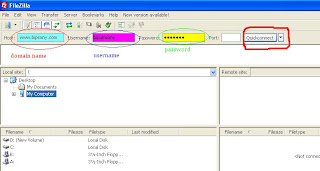
Put the domain name in sky box, username in pink and password in yellow one then click on quik connect. That will show files on second row right box which are hosted in server. Then chose "www" file from that directoty. The files which are in that file will show in under the box of that.
Step 3:
After changing the html pages, its now time to upload that updated html to the server so that every one can access that. For uploading chose the uptodated file and upload it to the www file in server by file zilla.
at 6:19:00 AM | 2 comments | Off Page, On Page, On site, Types of seo
Types of SEO
On the page whatever changes we will do that change color, modify letter style, title, image, design. Any changes made to the web page is called On page optimization. Only on the view source part or coding part we have to modify.
at 6:11:00 AM | 0 comments | Why SEO ?
Why SEO ?
at 6:07:00 AM | 0 comments | What is seo ?
What is SEO ?
Search engine optimization is the process of improving and placing your website in the top of the search engines like Google, Yahoo and MSN. It increases the accessibility of your website and improves the amount of clients who see and visit it. It’s a great way to assist in your business growth.
Technecally Search engine optimization improves your website position in the search engines on the basis of identification by keywords and phrases that people use to search services and products. Some people clicks on the paid ads on the top or side when use a search engine but a rational user will always use the organic search to find a particular product or company.
More About SEO
at 5:48:00 AM | 0 comments | HTML
HTML

What is a website ?
Aug 1, 2009
Article Submission
Article Submission
Article Submission is the easy process to make One way link building. In this we have to put an article on the basis of the keyword which we had took as targeted. Before starting article submission we have to write an article on the targeted keyword so that the page rank through the key word will be increase soon.
How to make a database for Article Submission?
In MS Access we can make another table with Domain Name, Url , Chosen Page, Result and Date. So it will be easy to save data of the website for which we will do article submission.
Step 1:
Firstly we have to find out the websites which provides the service to submit articles to their sites. You can got that from the following sites:
Step 2:
Open the site then if there is the option of register the first register and then login to submit articles chose the category to submit an article. Otherwise directly first choose the category from the given category which is the most preferable for your targeted keyword.
Step 3:
After choosing the perfect category as in directory submission we have to create a pen name or author name. Then we can submit an article by filing all the data as that site requires. We have to put hyperlinks in between the article to our site, so it will be easy for readers to go our site.
Step 4:
It is the last step in this we have to just confirm the submission by clicking the validate link in our E-mail. Remember one thing some article site have no category to choose. So dont be worry to submit artcles to that site also.





