
Dec 4, 2009
at 9:55:00 PM | 0 comments | w3 validation
W3 Validation

Sep 13, 2009
Search Engine Marketing
Search Engine Marketing is the only way to market company’s products or services to online users in a direct and relevant manner. This can be done by bidding on keywords and keyterms through Pay Per Click techniques and Search Engine Optimisation techniques. Search engine marketing ensures you are delivering an almost immediate solution to online users who may not have previously known your website existed.
Why SEM ?
Most internet users use search engines to gain informations, find products and get services that they requires, in fact ‘90 percent of worldwide users use search engines to find websites’ - Forester Research.SEM techniques make you to be found amongst the millions of web pages available on the internet. Many of your competitors may already be using these techniques and benefiting from the traffic.
Benefits of SEM ?
If you have a website, you need to make sure your website is found!
It’s not enough to rely on your offline marketing to drive traffic to your website. Audiences often forget website addresses or have forgotten about your marketing campaign by the time they actually need it! Online users want quick and relevant answers to their search queries. Search engines are focused on driving and delivering the most relevant search results to their users.
The great thing about SEM is that its impact is directly measurable. One will be able to monitor the benefits you receive from the SEO and PPC techniques.
SEM involves a range of marketing techniques required to maximize a visibility of the website on search engines so that it will increase visitor traffic. This techniques includes:
1. Search Engine Optimization (SEO) of your website
2. Pay per Click Keyword Advertising (PPC)
Sep 10, 2009
at 5:36:00 AM | 0 comments | Seo tools
All SEO Tools
• Back link Builder:
• Check IP Address:
• Check duplicates URL
• Check internet speed:
currency converter:
• Check class c back link:
• Check your position in Google:
• Comparison-
• HTML & CSS Validated:
• Convert Host/Domain Name to IP Address and vice versa:
Website-comparison:
• Google Competition:
• Link Popularity Check Tools:
• Website Analysis:
• Site Report :
• Reciprocal link checker:
• Keyword Density:

• Reverse IP:
• Spider Test:•
• Page Size: Home Page Analysis: Loading Time:
Connection Rate: Download Time:
Sep 7, 2009
Search Engine Submission
When we create a new website or work for a totally new website the search engine was not known to that site so its needed to make search engine known about the site, that there is a site named as X and providing the Y facilities. that is called search engine submission.
Why Search Engine Submission is Needed ?
If we are starting SEO work for a website then we have to do search engine submission otherwise our all offpage work will be result zero. Because if we are making link building and our site is unknown to search engine then it will take more time to get a better rank on search engine result pannel. So search engine is most.
How to Do Search Engine Submission ?
It is a easy process we have to go to submit pages of all search engines and like directory submission we have to submit our website to search engines. Remember different different search engine have different criteria to submit sites, some of them demand money to index sites in them.
Following are the major search engines where our site should be submitted:



Some more search engines and sites where also we can submit our site for search engine:







Aug 16, 2009
at 6:52:00 AM | 2 comments | Blog Posting
Blog Posting
++++++++++++++++++++More just coming++++++++++++
Aug 5, 2009
at 4:05:00 AM | 1 comments | Bookmarking
Book Marking
Step1:
Social Bookmarking site list
Aug 3, 2009
Directory Submission
How to do Directory Submission ?
Before we start directory submission we have to know what tools will use and how ?
So firstly i prefer you to use only Mozzila Firefox for SEO work as its vast add ons helps to work easy and fast. There are some Add ons which needs to be installed for easy work ;
1. InfomEner
2. Fireform
3.Tab holder
*if you have any problem can post me and i will tell you the solution*
Now we need a data base where we can store out information about directory submission.
How to make Data Base ?
We can use both MS Excel and MS Access for data base, but i prefer MS Access to be used as it have auto save so there is no chance of losing any data.Open MS access and make a new table name as directory and make 6 rows named as domain,url,chosen page,result,name ad date. You have to the domain name ,its url, the page you chose where your link will be appear, result whether it is submitted or failed to submit,your name and date in a frequency.
The followings are the steps for directory submissions:
Step1:
first we have to find the sites where we can submit our site link. Remember that directory submission can be made in three way, such as free directory listing, paid directory listing and reciprocal directory listing. If you want to get listing and you have money so fast then you can go for paid listing .But free listing is recommended .
How to find directory list?
There is Google to search directory list. Otherwise i prefer to following link:
Directory Site List
Step 2:
On the site first you have to chose appropriate category , under which your site url will be display. That should be related to the keyword which you are using as title.
How to get appropriate category ?
There is a directory listing site of google where you can got the relevant categories for your title. That is known as D Moz:open directory project.
Just put your targeted keyword or title and click search, you can get your relevant category and subcategory.
*Don't forget to submit your site in dmoz directory list also*
Step 3:
After chose the perfect category copy the url to database in 'chosen page' tab, then there will a button as "submit link" or "add url". By clicking that the submission form will appear, just fill all the required fields and click submit.
*You can make a use of "InformEnter" and "Fireform" add ons to get more work to be done*
Step 4:
To complete your submission check your email and If the directory sites send you any conformation mail then follow the link .
Off Page Elements
1. Directory Submission
2. Article Submission
3. Bookmarking
4. Blog Posting
5. Forum Posting
6. Video Posting
7. RSS Feed
8. Press Release
On Page Factors
On Page Elements:
On page techniques are important for natural and organic search results. Thus on page techniques are used on the web page itself to let the search engines know the purpose and keywords of the website.On page optimization includes choosing right domain name, creation of title, optimized meta tags, robot.txt file, Hyperlink optimization, Internal link, Heading Tag optimization, seo copy writing, image optimization, etc.
1. Title Tag:
The title tag is the name given to the web page and tells about the web pages. Each page of website should be properly titled so as to reflect the actual content on that webpage.
2. Meta Tag:
Meta tag are the keywords that are searched for. It should also reflect the contents on the web page.It should be short and less than 15 characters. We can put 10 keywords in a web site.
3. Keyword Density:
It refers to the percentage of the specified keyword that is to be searched on a page. Overall keyword density is total searched keyword
= - -------------------------- X 100
Total Keywords on page
It should be 3 to 7 otherwise it will be keyword spamming or keyword stuffing.
4. Meta Description:
It provides a brief description in few words about the contents of the page. It should be in between to 25 to 30 words or have 150 characters with the targeted keywords in it.
5. Heading tag:
These are used as headings to a portion of contents of a web page after dividing the entire
content of a web page in to different portions.
6. Alt Tag:
These are used as assign images with caption and keywords. Image show description when mouse crosser is held over it. Alt tags should match with actual image.
7. URL Structure:
URL is the actual page name displayed in address bar of a web browser. url and site name may be same but can be optimized.
8. Internal Linking:
It is the hypertext that occures in the home page to move from one page to another within the website.
Aug 2, 2009
at 11:07:00 PM | 0 comments | On Page
How to do On Page work ?
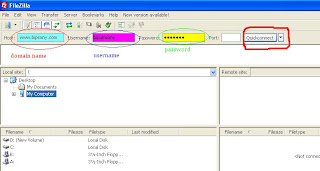
Put the domain name in sky box, username in pink and password in yellow one then click on quik connect. That will show files on second row right box which are hosted in server. Then chose "www" file from that directoty. The files which are in that file will show in under the box of that.
Step 3:
After changing the html pages, its now time to upload that updated html to the server so that every one can access that. For uploading chose the uptodated file and upload it to the www file in server by file zilla.
at 6:19:00 AM | 2 comments | Off Page, On Page, On site, Types of seo
Types of SEO
On the page whatever changes we will do that change color, modify letter style, title, image, design. Any changes made to the web page is called On page optimization. Only on the view source part or coding part we have to modify.
at 6:11:00 AM | 0 comments | Why SEO ?
Why SEO ?
at 6:07:00 AM | 0 comments | What is seo ?
What is SEO ?
Search engine optimization is the process of improving and placing your website in the top of the search engines like Google, Yahoo and MSN. It increases the accessibility of your website and improves the amount of clients who see and visit it. It’s a great way to assist in your business growth.
Technecally Search engine optimization improves your website position in the search engines on the basis of identification by keywords and phrases that people use to search services and products. Some people clicks on the paid ads on the top or side when use a search engine but a rational user will always use the organic search to find a particular product or company.
More About SEO
at 5:48:00 AM | 0 comments | HTML
HTML

What is a website ?
Aug 1, 2009
Article Submission
Article Submission
Article Submission is the easy process to make One way link building. In this we have to put an article on the basis of the keyword which we had took as targeted. Before starting article submission we have to write an article on the targeted keyword so that the page rank through the key word will be increase soon.
How to make a database for Article Submission?
In MS Access we can make another table with Domain Name, Url , Chosen Page, Result and Date. So it will be easy to save data of the website for which we will do article submission.
Step 1:
Firstly we have to find out the websites which provides the service to submit articles to their sites. You can got that from the following sites:
Step 2:
Open the site then if there is the option of register the first register and then login to submit articles chose the category to submit an article. Otherwise directly first choose the category from the given category which is the most preferable for your targeted keyword.
Step 3:
After choosing the perfect category as in directory submission we have to create a pen name or author name. Then we can submit an article by filing all the data as that site requires. We have to put hyperlinks in between the article to our site, so it will be easy for readers to go our site.
Step 4:
It is the last step in this we have to just confirm the submission by clicking the validate link in our E-mail. Remember one thing some article site have no category to choose. So dont be worry to submit artcles to that site also.
Jul 10, 2009
at 5:34:00 AM | 0 comments | Inform Enter
How to use InformEnter ?

Just single click on it and go to InFormEnter Options.. And a screen will appear like bellow.

After you edit and save data as you like, save that profile. You can see the InFormEnter icon with every form of websites. Look it the bellow figure:

Jul 5, 2009
at 4:00:00 AM | 2 comments | FireForm
How to use Fire Form ?
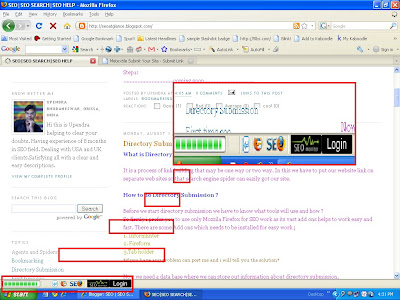
The middle icon is the Fire form.
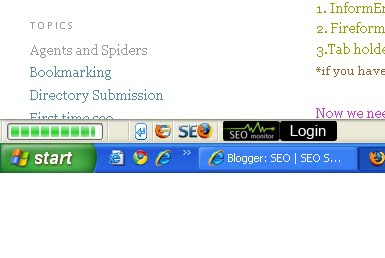
Just right click on it and go to "Advanced Setup"
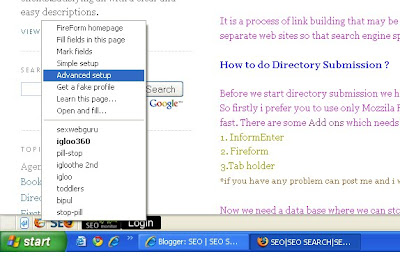
Then there will be a form appear where you can edit for any field and save data as you require.
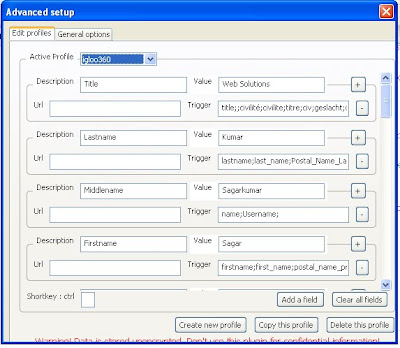
Once all the fields fill up properly you can fill a web form with a single click on it.
Jul 2, 2009
at 3:07:00 AM | 0 comments | First time seo, seo help, What is internet, what is search engine and browser?
Starting to SEO
Browser means the software which is used to use the internet. Just like we use Window Media Player to play Mp3, video, etc. There are some browsers which commenly used by peoples.
Apr 5, 2009
Mar 1, 2009
at 7:35:00 AM | 0 comments | seo, seo help, seo work

THE BASIC TERMINOLOGY OF SEO. HERE IS A COMPILED LIST OF SEARCH ENGINE AND PROMOTION RELATED TERMS
Adwords: This is the Pay per Click advertising program offered by Google.
Anchor Text - The text that a user would click on to follow a link. In the case the link is an image the image alt attribute may act in the place of anchor text.
Example of anchor text:
Alt Attribute- Using an image alt attribute allows you to help screen readers and search engines understand the function of an image by providing a text equivalent for the object.
Black Hat SEO - Search engines set up guidelines that help them extract billions of dollars of ad revenue from the work of publishers and the attention of searchers. Within that highly profitable framework search engines consider certain marketing techniques deceptive in nature, and label them as black hat SEO. Those which are considered within their guidelines are called white hat SEO techniques.
Back Link - Link pointing to one website from another website.
Bookmarks - Most browsers come with the ability to bookmark your favorite pages. Many web based services have also been created to allow you to bookmark and share your favorite resources. Social bookmarking sites are often called tagging sites. Del.icio.us is the most popular social bookmarking site.
Broken Link - A hyperlink which is not functioning or does not lead to the desired location. Most large websites have some broken links, but if too many of a site's links are broken it may be an indication of outdated content, and it may provide website users with a poor user experience. This may cause search engines to rank a page as being less relevant.
Crawler - A Spider that downloads multiple pages from the same domain.
Code: The background code that runs a web site. As well as HTML, this can include, JavaScript, ASP, PHP, JSP, Cold fusion and more.
Click popularity: a measure of how often a listing presented by a search engine is clicked. Some search engines and directories will rank a site higher on their results pages if the site proves to be popular among searchers.
Cloaking: also known as "stealth," involves serving a specific page to each search engine spider and a different one to human visitors. In most cases, frowned upon by search engines.
Comment tag: html code that describes or documents content. Most search engines ignore the content of comment tags.
CPC (Cost Per Click) - Cost per click. Many search ads and contextually targeted ads are sold in auctions where the advertiser is charged a certain price per click.
CTR (Click Through Rate) - Clickthrough rate - the percentage of people who view click on an advertisement they viewed, which is a way to measure how relevant a traffic source or keyword is. Search ads typically have a higher clickthrough rate than traditional banner ads due to being highly relevant to implied searcher demand.
Dead link: An Internet link which does not lead to a page or site. This usually occurs when a server is down, the page has moved, or it no longer exists.
Domain: A sub-set of internet addresses. Domains are hierarchical, and lower-level domains often refer to particular web sites within a top-level domain. The most significant part of the address comes at the end - typical top-level domains are .com, .net, .edu, .gov, .org.
Directory: directories are built from submissions made by website owners, and generally arrange site listings hierarchically. Yahoo! is the best known example.
DMOZ- The Open Directory Project is the largest human edited directory of websites. DMOZ is owned by AOL, and is primarily run by volunteer editors.
Doorway page: a web page created solely to achieve high ranking in search engines for particular keywords, and perhaps for a specific engine. Today's doorway pages should contain valuable and useful content related to your site, and be fully linked to the site, and so are often referred to as "information pages."
Dynamic html: web pages generated on demand by data in databases or using similar technology. Can create ranking problems because a search engine's spider may not retrieve relevant content.
Dedicated Server - Server which is limited to serving one website or a small collection of websites owned by a single person.
DNS - Domain Name Server or Domain Name System. A naming scheme mechanism used to help resolve a domain name / host name to a specific TCP/IP Address.
External Link - Link which references another domain. Some people believe in link hoarding, but linking out to other related resources is a good way to help search engines understand what your site is about. Search engines are more likely to trust high quality editorial links.
Frames: Some sites have pages that are made up of multiple HTML pages. Typically the navigation will be on one page and the content on another. You can tell if you scroll down the page and the navigation remains static. Frames are bad for a sites search engine promotion.
FTP - File Transfer Protocol is a protocol for transferring data between computers. Many content management systems (such as blogging platforms) include FTP capabilities.
Google Dance - In the past Google updated their index roughly once a month. Those updates were named Google Dances.
Hand Submissions: A service to develop appropriate titles and descriptions for submission to directories, search engines, and advertising sites. The submission is often unique for each directory, being sure to be compliant with all guidelines. CM SEO always offers hand submissions and has great success in getting relevant listings in appropriate directories.
Hidden text: Text that is visible to the search engine spiders but not to site visitors. Used to add extra keywords in the page without actually adding content to a site. Most search engines will penalize Web sites which use hidden text.
Hit: In the context of visitors to web pages, a hit (or site hit) is a single access request made to the server for either a text file or a graphic. If, for example, a web page contains ten buttons constructed from separate images, a single visit from someone using a web browser with graphics switched on (a "page view") will involve eleven hits on the server. In the context of a search engine query, a hit is a measure of the number of web pages matching a query returned by a search engine or directory.
Home page: The main page of a Web site.
Hyper Text Transfer Protocol (HTTP) - HyperText Transfer Protocol is the foremost used protocol to communicate between servers and web browsers. Hypertext transfer protocol is the means by which data is transferred from its residing location on a server to an active browser.
HTML (Hypertext Markup Language): The coding language that all Web sites use to exist on the Internet.
Hyperlink - Underlined text or phrases that will take you to another page on clicking.
.htaccess - Apache directory-level configuration file which can be used to password protect or redirect files.
Impression: A single display of an online advertisement.
Inbound link: Links that direct users to another Web site. When a user arrives at a site from another site, that link is known as an inbound link.or Link to a particular page from other sites.
Informational page: a content-filled web page created to focus on particular keywords. Differs from a "doorway page" in that is wholly integrated into the site and is useful to human visitors, while a traditional "doorway page" is aimed only at search engines.
Invisible text: using a font color the same or close to the color of the background of a page, in an attempt to allow the content to be indexed by search engines while not being visible to humans. To search engines, this is spam.
IP delivery or IP-based delivery: the technique of serving a particular page in response to a page request from a specific IP address. Used in cloaking; a search engine is identified by the IP address it is using, and a page customized for that search engine is served.
Keyword: A word used to find pages when conducting a search.or A term used for searching.
Keywords: Due to abuse by many Web sites in the past, search engines have reduced the importance of the keywords Meta tag when ranking a Web page for keyword relevance. Many have actually decided to not consider the keywords tag altogether. While it has reduced in significance, it is still an important Meta tag to include in your Web pages.
Keyword density: Keyword density is the ratio of a keyword or key phrases to the total number of words on that page. Keyword density is one of the most critical aspects of successful search engine optimization.
Keyword phrase: A phrase used to find pages when conducting a search.
Keyword frequency: Keyword frequency is the number of times keywords occur in the text on a given page. Search engines want to see more than one repetition of a keyword in your text to make sure it's not an isolated case.
Keyword prominence: The general location of a keyword or phrase in relation to the overall text on that page. You'll want to make sure your important keywords appear early in your Web site copy and that they draw attention to themselves.
Keyword research: Researching the most relative and popular keywords for a given site.
Keyword Spamming: Deliberate repetition of keywords in a page by using invisible or tiny text to increase keyword density. This is banned by search engines.
Keyword Stuffing – Loading a page by repetition of keywords in the META tags or main HTML body.
Keyword Spamming – A technique of repeating keywords in a page to increase the keyword density by using hidden or tiny text.
Landing Page - The page on which a visitor arrives after clicking on a link or advertisement.
Link Baiting - The art of targeting, creating, and formatting information that provokes the target audience to point high quality links at your site. Many link baiting techniques are targeted at social media and bloggers.
Link popularity: Search engines often use link popularity as part of their ranking criterion. In simple terms, link popularity is the measurement of the number of other Web sites that include a link to your Web site on theirs. Each search engine, depending on their specific algorithms, determines it differently.
Link analysis: a measure of the quality and relevance of the set of links pointing to a given site; contrast with link popularity.
Link Farms: sites created and maintained solely for the purpose of constructing links between member sites. Should be avoided as a violation of most search engines' policies; their use won't build your site's link popularity, and may result in a ranking penalty.
META refresh tag: automatically replaces the current page with a different one within the website, or possibly offsite. In general, use of refresh tags is discouraged or penalized by search engines.
META tag: html tag in the header section of a web page, intended to offer content to search engines. Among them are the keyword and description tags, but these days most true search engines de-emphasize or completely ignore META tags.
Example:
Meta Search - Searching many databases simultaneously and associating the results.
Meta Search Engine - Search engines that performs meta search. Example: Go2net.com.
Mirror sites: Sites designed as duplicates of an original site, but are hosted on a different server. Link cloaking and doorway pages, the creation of mirror sites are a recognized spam tactic and violators will be penalized by many of the major search engines.
Nofollow – Attribute used to prevent a link from passing link authority. Commonly used on sites with user generated content, like in blog comments.
Nofollow can also be used in a robots meta tag to prevent a search engine from counting any outbound links on a page.
ODP - Open Directory Project: The largest human edited directory on the Internet. The Open Directory provides listings for free but only for qualified sites and because editors are volunteers, wait times can be lengthy.
Outbound link: A link to a site outside of your own.OR Link that point from your website to webpages of different domains.
Overture - The Pay Per Click advertising program by Yahoo. In 2005 it is renamed to Yahoo! Search Marketing.
Page Rank: See also Link Popularity. A numerical rating of a site developed by Google as part of it's algorithms for determining search engine listings. To view page rank requires installing the Google tool bar in your browser. Yahoo also utilizes Page Rank calculations.OR Page Rank is a numeric value given by Google to the webpage which defines how important the page is on web.Google calculate the page rank of a webpage by taking its entire inbound links and on-page factors into account.
PPC: Pay Per Click. This is an advertising option in which the advertiser has typically a small textual ad on a search engine site and pays only if a user clicks on the link in the ad.
Quality Link- Search engines count links votes of trust. Quality links count more than low quality links.
Reciprocal link: An exchange of links between two sites.
Re-index: How often a search engine updates its index. Google updates its index once a month.
Reputation: related to link popularity, a page will score highest for reputation when it is linked to by pages from other sites which themselves are highly ranked. Well-known sites recognized as "authoritive" are given high reputation scores on their own; it's for this reason that a link to your site from something like cnn.com would be very valuable.b Robot - A program that automatically acts without the interference of the user. In Search engine spider is a type of robot. robots.txt – Text file in the root directory on a website that controls the SE spider’s access to webpages within the website. ROI - Return on Investment is a measure of how much return you receive from each marketing dollar. RSS - Rich Site Summary or Real Simple Syndication is a method of syndicating information to a feed reader or other software which allows people to subscribe to a channel they are interested in. Sandbox – Filter used by Google that did not allow new web sites to rank well in the search results, even not for the least competitive phrases or keywords and irrespective of a high page rank and good link popularity. Search engine: A search engine is a database system designed to index and categorizes internet addresses, otherwise known as URLs (for example, http://www.yourdomain.com). Search engine marketing: encompasses several forms of marketing products and services on the internet through management of information presented by search engines and directories. Included are such elements as site optimization, and the purchase and placement of advertisements. Search engine optimization (SEO): These are the techniques used to improve a Web page's results in a search. Search engine positioning: the process of managing a page or site's positioning in the search engines. SERP: A "search engine results page," the page of site listings that a search engine returns in response to a user's entry of a search query. Often used in discussion of the way such a page is laid out, for example: "Overture listings are the first sites presented on Yahoo's SERPs." Spam: as it applies to search engines, any attempt to submit or place deceptive information, or to "trick" the search engine into placing a page in an inaccurate position. Spider: A software program used by search engines to crawl the Web, storing URLs and indexing the keywords and text of pages. Spiders are also referred to as crawlers or robots. Stop word: common words, or words considered by search engines to be irrelevant, are left out by search algorithms. Examples are "and," "the," etc. Generally, a stop word in a query is treated as a "wild card;" that is, the returned results usually won't be exactly the same as if the word had been left out of the query entirely. Theme: a relatively recent change in search engine ranking algorithms, theme-based engines essentially try to determine what a page is "about" — and to compare it to other pages that seem to be related to the same topic — and rank it highly for certain keywords that are determined to be related to that page theme. Traffic: The actual visitors to a Web page or Web site. Unique Visitor: A real visitor to a web site. Web servers record the IP addresses of each visitor, and this is used to determine the number of real people who have visited a web site. If for example, someone visits twenty pages within a web site, the server will count only one unique visitor. URL(Uniform Resource Locator): The Uniform Resource Locator is used to specify the address of Web sites and Web pages. Virtual Domain - When multiple domains share a single IP address each domain being served is referred to as a virtual domain. XML - Extensible Markup Language is a new programming language which assures quicker and better data delivery over the web.
ABOUT PPC
How long have you been using Pay Per Click Affiliate Programs
1. Less than 3 months
2. Less than a year
3. 1-2 years
4. More than 2 years
Where do you think is the most effective placement of an ad?
1. Top
2. Bottom
3. Right
4. Left
What is your preferred ad format:
1. Graphic Ads
2. Text Ads
Preferred ad sizes:
1. Leaderboard (728 x 90)
2. Banner (468 x 60)
3. Half Banner (234x60)
4. Button (125x125)
5. Other (please specify)
Preferred ad services:
1. Google Adsense
2. Yahoo Publishing Network
3. Microsoft Adcenter
4. Adbrite
5. ClickSor
6. Bidvertiser
7. AllFeeds
8. Others (please specify)






















